Tip - How to take Call graphs in VC6
Details - Position the cursor over any function name and hit ALT+F12. If your project was built with browse-information, a dialog will appear asking what you want to do. Select CallGraph to view a hierarchy of all sub-functions which are called by your function. This is a very useful feature often overlooked in Visual Studio. The below showed dialog is of source browser which will appear when we hit ALT+F12. The same can also taken from Menu->Tools->Source Browser.
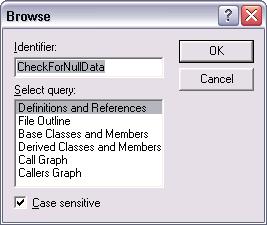
Details - Position the cursor over any function name and hit ALT+F12. If your project was built with browse-information, a dialog will appear asking what you want to do. Select CallGraph to view a hierarchy of all sub-functions which are called by your function. This is a very useful feature often overlooked in Visual Studio. The below showed dialog is of source browser which will appear when we hit ALT+F12. The same can also taken from Menu->Tools->Source Browser.
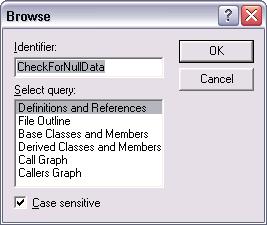
It has several modes of operation other than Call Graph or Caller Graph which will be useful.
Posted by - Sobhita Mercy E
No comments:
Post a Comment